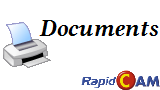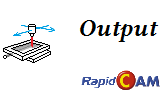Macaos RapidCam allows a PCB manufacturer to step up a single board or customer panel (array) to a production panel and generate process documentation and production data files for their specific machines in 6 quick and easy steps. With RapidCam you can typically process a single board to production-ready data and documentation in just a few minutes.
Macaos RapidCam is not a full-featured editor, but rather a streamlined data processor with a focus on getting the job quickly into production. Use the editing tool of your choice to prepare the customer's data for production. Then, using RapidCam's parameter-based process settings, walk through these simple steps to create production-ready machine data and process documentation.
1 Import
Use the Import Module to quickly import Gerber/Drill or ODB++ files for a single board or customer panel (array). All CAM work on this board should be completed by your Engineering department prior to import.
Or open a previously imported board.
2 Panelize
The panel optimizer allows you to quickly select the optimal production panel for your process. You may either select a specific panel size, or find the optimal panel size for cutting large sheets of laminate material with minimum waste. Panel and sheet sizes may be fully customized.
3 Tabs
Place routing stability tabs (bridges) with a single click. Tabs may be placed at all corners, all edge mid-points, and/or manually. Placing a tab on one board simultaneously places at the same point on all other boards (or singly, if desired).
4 Frame Objects
Add tooling holes, fiducials, targets, texts and other frame objects to the production panel with a single click. A wide variety of frame objects are supported. An unlimited number of panel frames may be defined to suit a wide spectrum of production needs.
5 Process Documentation
Generate a job instruction sheet which lists job specifics, critical parameters and checklist for each process, detailed stackup drawing and drill template, as well as other data which should follow the job. Documentation in multiple languages is supported.
6 Output File Generation
Based on a set of customizable process parameters, Macaos RapidCam automatically generates machine-ready output files for photoplotters, LDI, drilling and routing machines. Process parameters specify offset, rotation, mirror, inversion, stretch, etch compensation, drill tool compensation and more.
Try it out!
Macaos RapidCam is currently in a development/testing phase. Users may download an evaluation version for unrestricted use until the final release of version 1.0. Users who actively participate with feedback during the development/testing phase will receive a 50% discount on the license fee for the first year after release of version 1.0.