The Macaos price engine is a powerful price calculator, supporting about 200 product parameters with several pricing methods. The quotation module automatically determines the lowest compatible price from the available price lists for each quantity/lead-time. The result is instant price quotations for all but the most complex PCB products.
Macaos Enterprise

Select up to eight quantities and up to six lead times. Click on the Get prices button to find the lowest price for each point. Click on a price to see additional information about the price. Click on the Printer button to generate a formal quotation in PDF format. Select a price and then click on the Add to basket button to add the product to your shopping basket. When you are ready, click on the Checkout button to submit your order.
Macaos Gallery Pro
The Quotation module works in much the same manner as with Macaos Enterprise. However, it gives a more detailed price breakdown and supports editing prices prior to generating a quotation. Quotations may be mailed directly to the customer from the quotation viewer (Printer button).
The Price Editor module is used to set up price lists. The price editor includes a wizard function, which may be used to start a price list based on a typical area/days/price spreadsheet. Setting up a price list may be a daunting task, so support for setting up your price lists is included in the license fee.
With Macaos Gallery Pro, your price lists are stored locally (rather than online), thus protecting your business interests. Macaos Gallery Pro does not support ordering and has no shopping basket.
A Quotation Qrchive keeps track of your quotations, with support for followup and comments.