Some users encounter a problem with the Edge-based web browser when starting Macaos Enterprise.
This results in an error message like:
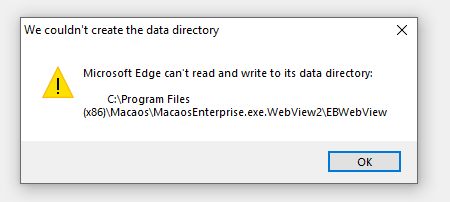
This error is really a system error, and the solution may depend on your user configuration. Try the following:
- Close Macaos Enterprise, delete the folder (data directory) listed in the error message, and then run Macaos Enterprise as a normal user.
- Try running Macaos Enterprise as an administrator
- Try a complete reinstall, possibly to a folder where you have complete read/write privileges.
If none of these work, you may need to get help from your IT department.




