Frequently, the necessary data for assembly masks is missing from the Gerber files created by the board designer. Especially in cases where assembly is being done by an EMS provider, this missing data can be a problem. It is the EMS provider who knows the processes and needs to specify the masks, but getting this information to the board designer early enough to be included in the design is usually not possible.
With this feature, mask areas may be specified by the production engineer from within Macaos Enterprise. Mask areas may be specified either to fill a rectangle drawn by the user, or to fill all solder mask openings within a rectangle drawn by the user. The following masks may be defined:
- Peel-off mask (Blue mask)
- Paste mask
- Glue mask
- Hard gold
- Carbon
- Kapton tape
- Legend
- Solder mask
By adding paste mask data to the desired solder mask openings of a panel, it is possible to create a solder paste stencil when paste mask data was missing at the time the product was created. Although the solder mask openings are usually somewhat larger than the copper pads, this is easily corrected in the Stencil module, which adjusts openings relative to the original copper pad size (when available) rather than the specified paste mask pad size.