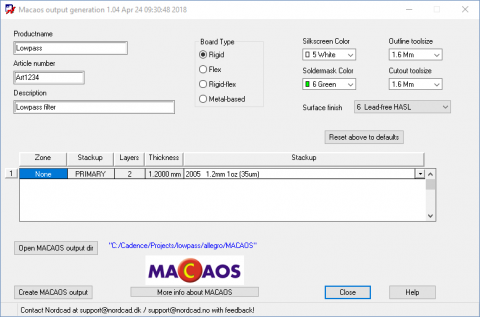
Nordcad (a Cadence Channel Partner in Denmark) has developed an export module for OrCad and Allegro. This module generates an .mei file, which can be directly opened in the import module of Macaos Enterprise or Macaos Gallery.
After generating an .mei file in the MACAOS output generation module, simply open the file in the Import module. All Gerber and Drill files and contour information will be automatically linked. Board parameters and statistics are also automatically imported.
There are still a few things you should do in the Import module before publishing/saving your product:
- If you did not choose a stackup in the output generation module (or if you wish to inspect/modify your stackup), then click on the Select button (on the Specs tab) to open the Stackup selector.
- Use the No. button (in the button row above the graphic viewer) to place the manufacturer's ID mark at the desired location on the board.
- Add additional markings and/or comments where necessary.
- Check that everything looks correct: Specs, Stats, ID & Options, and graphically.
- Publish (in Macaos Enterprise) or Save (in Macaos Gallery) the product.
The module is currently in the final testing phase, and release is expected soon. For more information, see Nordcad nsWare MACAOS output generation.
