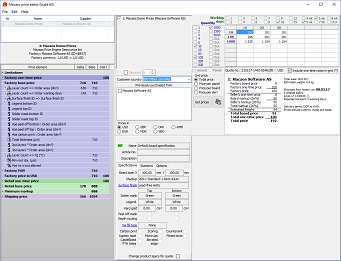Macaos Gallery PreCAM
Macaos Gallery PreCAM
Macaos Gallery PreCAM is the ideal Pre-CAM solution for PCB manufacturers, resellers and traders. It adds a powerful price calculation and quotation generation functionality to Macaos Gallery, allowing you to respond to RFQs (Reqests for Quotation) within just a couple of minutes.
Macaos Gallery PreCAM adds the following tools and modules to Macaos Gallery Basic version:
- Quotations
The quotation module in Macaos Gallery PreCAM allows you to instantly calculate prices for any quantity and lead time. You can generate a quotation for your customer and mail it to them in a matter of seconds. - Quotation archive
Each quotation you generate is archived. The archive helps with sales followup. - Price editor
Use the price editor module to specify your pricing parameters. You may define different price lists to meet different needs. Nearly 200 different pricing parameters are supported.
Macaos Gallery PreCAM includes the following Macaos Gallery tools and modules:
- Product Browser
Your products (MIF files) are listed by filename. The graphic viewer allows you to view, inspect and measure any detail in the product. The browser also shows key product specifications. - Import
Import a PCB product from Gerber/Drill or ODB++ data. Numerous relevant characteristics are automatically calculated, and you can easily inspect and measure for minimum feature sizes. Choose from a number of pre-defined stackups, or define a custom buildup and generate a high quality technical drawing. - Panel
Step up a PCB board to an array (panel) suitable for assembly in a matter of seconds. Place break-off tabs automatically, or exactly as you wish. Add fiducial marks, tooling holes, bad marks, copper fill, bar codes, text, and test coupons to the panel frame. - Solder Paste Stencil
Create a solder paste stencil product, from an existing PCB product or a gerber file. Choose a stencil frame or upload your own. Specify adjustments to pad openings, split or modify the shape of openings, define stepped (thinner) regions, add text and more. - Assembly Mask
Add assembly mask data (such as peel-off, glue or solder paste) to an existing PCB or panel without needing to go back to the original CAD Layout system. - Technical Documentation
Generate technical drawings in PDF format.
Macaos Gallery PreCAM+EMS also includes the following Macaos Gallery tools and modules:
- Assembly Data Manager
Manage Pick and Place (PnP) and Bill of Materials (BOM) data for a PCB. Visually inspect and modify component placement, rotation, part numbers and more. Search for parts and suppliers and quickly estimate the cost of all components, through an integrated interface to the Octopart database. - Pallet creation
Design a wave solder pallet or selective wave solder pallet. You only need to define pallet dimensions and parameters and place board fasteners. For a selective wave solder pallet simply draw the solder openings and component pockets. The rest is calculated automatically. - Depanelization
Generate a milling file (in G-code) for removing break-off tabs from a panel. Design a fixture to hold all boards in place during tab removal. - Test fixture
Design a "Bed of Nails" test fixture for a PCB. Click on holes or pads to place guide pins or test pins. Test jigs and test pins for a complete in-circuit test setup are available for purchase from the Test accessories folder.
Price
Order a 30-day demo for free.
€5000 per year
Includes one named user on one computer. Contact Macaos Support if a named user needs access from more than one computer.
€800 per year for each additional named user at the same site.
Macaos Gallery PreCAM+EMS: The additional price for access to the EMS modules (Assembly Data Manager, Pallet Designer, Depanel Fixture, Test fixture) is €1500 per year for the first user and €200 per year for each additional user.
Users who manufacture, sell, trade, or broker bare (unpopulated) printed circuit boards must license Macaos Gallery PreCAM. Macaos Gallery (Basic or EMS version) will not be licensed to such users. This limitation also applies to CAM/Engineering service providers (such as Pre-CAM or Quotation services) for such users.
More info
Quotations
Quotations
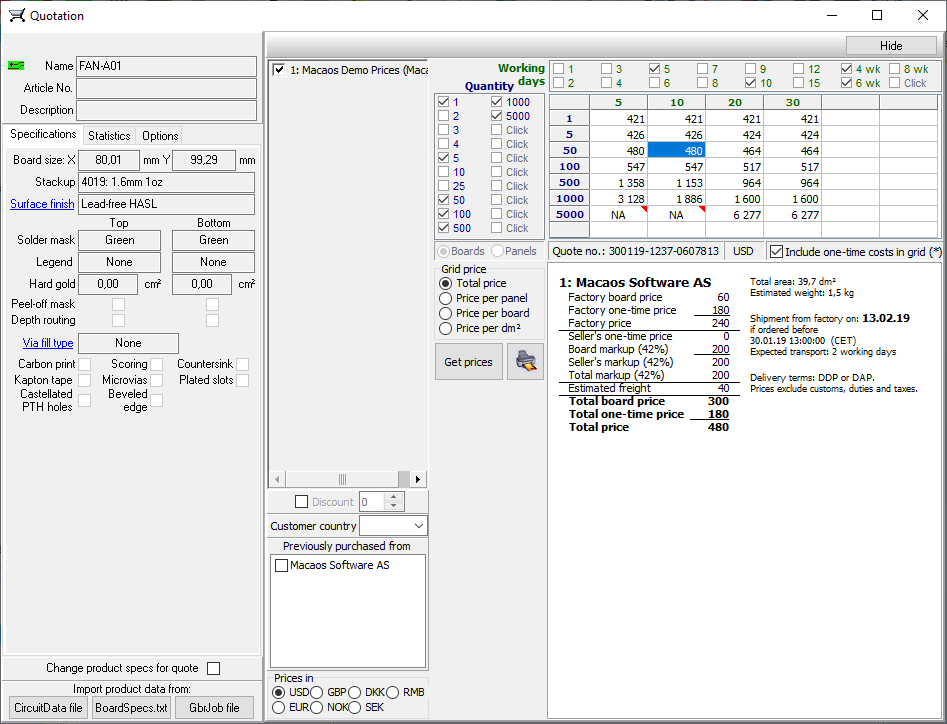 The quotation module allows you to rapidly create and send a quotation to your customer. The quotation may quote up to 8 different quantities and up to 6 different lead times.
The quotation module allows you to rapidly create and send a quotation to your customer. The quotation may quote up to 8 different quantities and up to 6 different lead times.
Prices are calculated from price lists. You would typically define one or more price lists for each supplier or production line. A price list combines the price effects of various order and product parameters, such as quantity, lead time, layer count, surface finish, etc. Nearly 200 parameters are supported.
You may choose which price lists to include in the quotation, and whether or not start costs for each supplier should be included in the quotation. Lead times are specified as working days (or weeks).
For each qty/lead-time, the best available price is chosen for inclusion in the quotation. Click on a price to see the price breakdown. A Price Inspector function allows you to see how each individual product parameter affects the calculated price. Prices may also be adjusted individually.
A formal quotation is generated by clicking on the printer button. This quotation uses a template defined according to the user's specifications. The quotation may be sent to the customer by e-mail or saved in PDF format. The quotation is also automatically saved to the Quotation Archive.
Quotation Archive
Quotation Archive
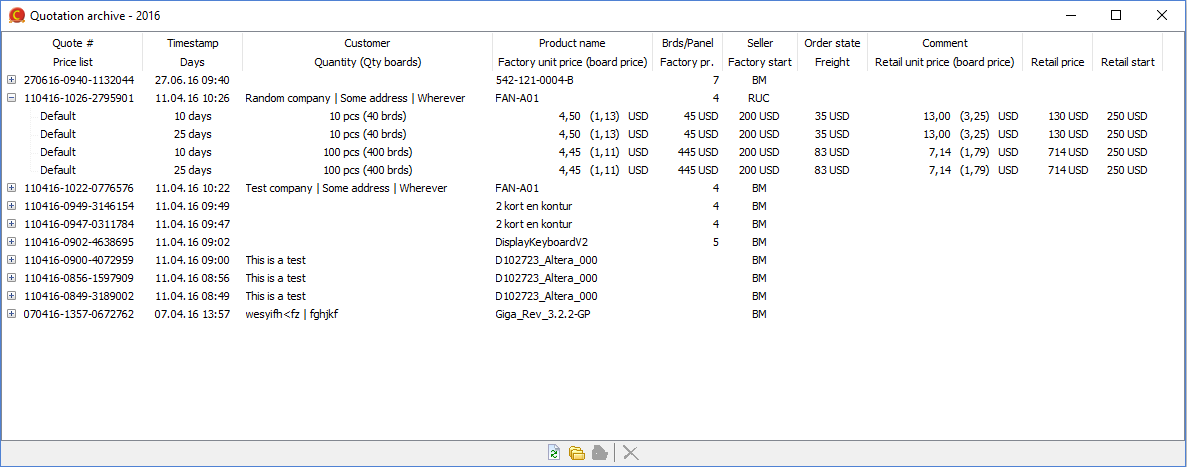
The quotation archive displays all saved quotations in a list for quick review.
Each quotation is listed with its quote number, timestamp, customer name, product name, seller initials, order state (unspecified, Ordered or Will not order) and an optional comment. By clicking on the + button (to the left of the quote number), the individual prices in the quotation may be viewed. Factory and retail unit prices are shown as both per panel prices and per board prices when the product is a panel.
Right-click on a quotation and chose View quotation to open the quotation in the quotation viewer, to change the order state, or to add/edit a comment.
Price Editor
Price Editor
The price editor module is a tool for creating and managing the price lists used when generating quotations. The Macaos price engine supports nearly 200 different parameters that may be used to configure a price. However, only a few of these are necessary for a basic price list. A price list wizard helps convert a simple spreadsheet price matrix to a price list.
Many of the price list parameters may be defined as curves. A curve may be defined as a series of linear and/or exponential-decay segments. The curve editor supports easy conversion of a set of data points into a stairstep, point-to-point, best fit linear, or best fit exponential curve.
The Macaos Gallery price engine is a powerful and flexible tool for calculating prices. However, setting up price lists correctly can be a fairly complex task. Support for setting up and maintaining your price lists is included in the license fee. A price engine demo is available for download. This simple demo program will allow you to explore the price engine's capabilities.