Selecting a paint color
Selecting a paint color Bruce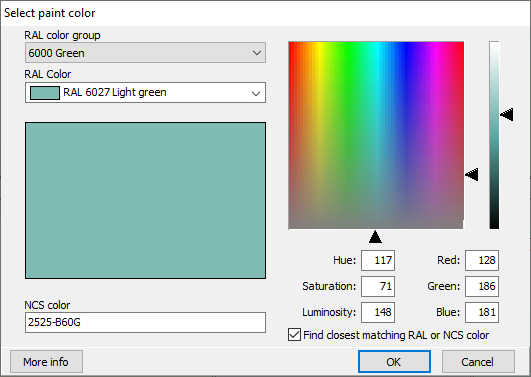
A paint color may be specified either as an RAL color, an NCS color, or by specifying HSL or RGB values. It is also possible to select a hue and saturation by clicking the color map and a luminosity by clicking the slider.
All four of these color systems are interrelated, but the transformations between the systems are somewhat imprecise. Therefore, the following precedence applies:
- RAL color has highest precedence. Selecting a RAL color will display the closest possible transformations to the other color systems. The RAL color will be specified as the paint color.
- NCS color has second precedence. Specifying a valid NCS color string causes the closest possible transformations to the HSL and RGB color systems to be displayed. If the RGB value is a close match to an RAL color, then the RAL color will be selected and take precedence.
- If no RAL color is selected and the NCS color string is invalid, then the RGB color is used.
When Find closest matching RAL or NCS color is checked, an NCS color string is automatically calculated whenever one of the other color parameters changes. If there is no matching RAL color then the calculated NCS color string will be selected. If you would prefer that the color be specified as an RGB color, then remove the check mark from Find closest matching RAL or NCS color.