Test coupons
Test coupons BruceRegistration control coupon
A registration control coupon may be added to the panel frame by clicking the Place button (so that it is “down”) and then clicking at the desired location. The coupon has a combination of thin (0.1 to 0.175 mm) lines and plated holes, for use with cross-section or registration testing of the finished panel. The product number is encoded as a Data Matrix at either end of the coupon.
To remove all registration coupons, click on the Remove button.
Note: If the stackup has copper layers with a copper thickness of more than than 35µm (1 oz) then the lines in the registration coupon are enlarged accordingly.
Impedance coupons
To add an IPC-2221B compliant type Z impedance control coupon to the panel frame, do the following:
- Select a signal style. A signal may be above, below or between copper planes. A signal may be either single-ended or differential. It is also possible to specify a broadside-coupled differential signal (with parallel signals on adjacent layers).
- Select a signal layer. This is the layer for the signal trace, or for the upper signal trace when broadside-coupled.
- Specify the width (and spacing for edge-couple differential pairs) of the signal trace(s).
- Click on the Add to coupon button.
- If desired, repeat steps 1-4 for addition impedance-critical signal configurations. The test coupon may have up to 12 signal configurations, but no more than 2 configurations on each layer.
- If necessary, right-click on the signal list to remove a signal configuration from the list.
- Click on the Place button (so that it is “down”) and then click at the desired location.
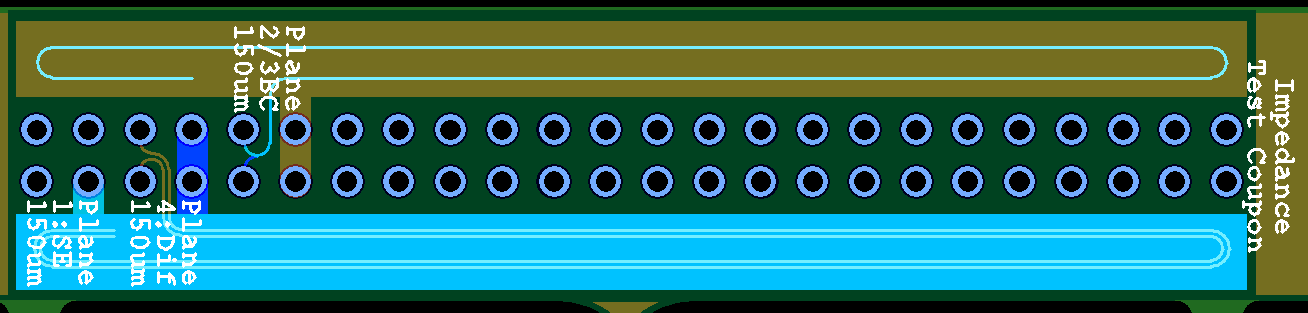
The resulting test coupon has signal traces and planes in accordance with the type Z coupon specification. If the panel has a legend top layer, then the terminal pads are annotated to indicate the signal type and layer.
If possible, signal configurations will be placed only on one side of the coupon, allowing it to fit into a 10 mm frame margin. If both sides are used then the frame margin must be at least 14.5 mm.
Board as coupon
Any single-board product may be added to the panel frame as a coupon. The selected board must be small enough to fit in the panel frame. All (non-routing) layers in the coupon which also exist in the panel are copied to the desired location of panel frame.
To add a board as coupon, do the following:
- Click on the Place button. This opens the Panel coupon chooser dialog box.
- The dialog box lists all products with a height or width less than the specified maximum size. If desired, you may specify a different maximum size and then click the Refresh list button to update the chooser list. Select the desired coupon product and then click the OK button to load the product into the panel module.
- The coupon outline shows as a floating rectangle which follows the mouse pointer. If desired, press the Space key to rotate the coupon 90 degrees counter-clockwise. Click at the desired location(s) for the coupon.
- Once the coupon has been placed, click on the Place button again to exit placement mode.
Note: You may not place a coupon such that it would extend outside of the panel or within any of the boards in the panel.