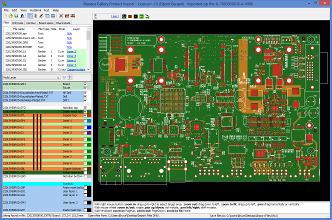1 Import
1 Import
Macaos RapidCam takes the production data for a single board (or customer panel/array) steps it up to optimally fill a production panel. The first step is to import the production data for the customer's product into Macaos RapidCam.
All of the necessary CAM work for the customer's product should be completed by the engineering department prior to import into Macaos RapidCam.
The import module automatically links each Gerber/drill file to the appropriate board layer and saves all of the data in Macaos MIF format.
Before saving, the board stackup may be selected or specified. (This may also be done in the Documents step later.)
If desired, a UL coupon placeholder may be specified for the board. Macaos RapidCam supports automatic generation of UL coupons (with date code) when output files are generated.
Note: In cases where you are making a panel/array from your customer's single-board data, we recommend that you do the CAM work on the single board and then import the CAM-finished single-board data into Macaos Gallery to create a customer panel/array. Macaos Gallery's Panelization module allows you to generate a customer panel in a matter of seconds. Boards and panels saved in Macaos Gallery may be opened directly in Macaos RapidCam.